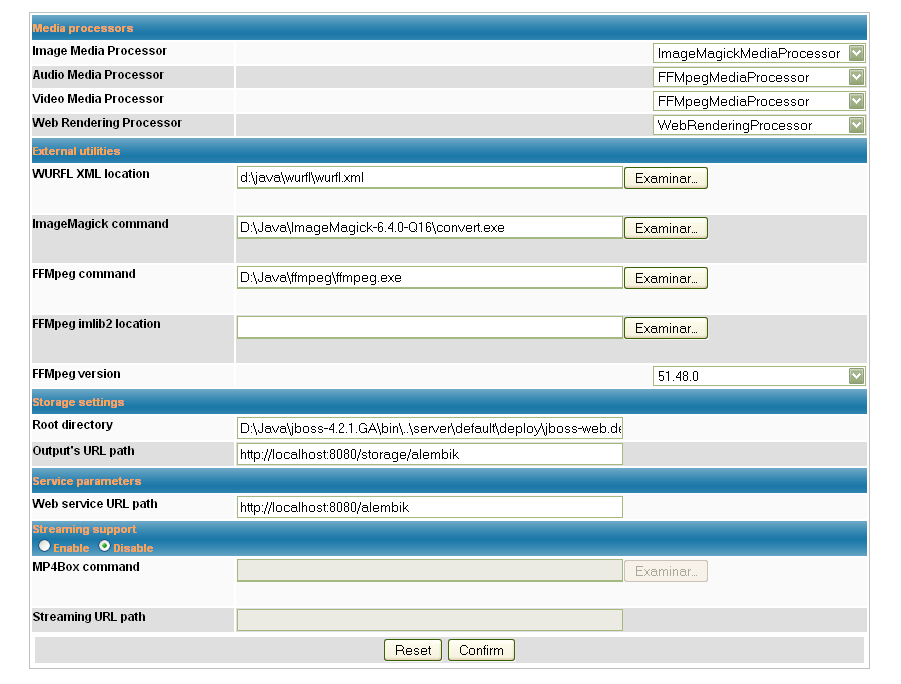|
|||
All the parameters affecting the server work are set during the build process. However, after build and deployment there is still a possibility to change some of their values. The core component responsible for administration of the server settings is org.alembik.Configurator, which serves as a paramaters repository for all other modules. Configurator exposes the current values through the HTML administration console, where user may adjust them during the server runtime. Administration consoleThe Alembik's administration console is a web application bundled with the server engine, which is accessible at the following URL:
The console displays the current service state as well as gives access to an HTML form of server parameters. The form page is password-protected - the actual credentials are set during the build process and stored in web.xml of the application's WAR file.
Once changed and confirmed at the form page the server settings are stored in alembikConfiguration.properties file at the container's working directory. These parameter values will then take precedence over the ones from the initial release configuration after subsequent Alembik restart. A logged administrator is also given a possibility of reloading WURFL repository definitions without restarting the service. Please look for the [reload wurfl] menu entry at the left panel. Mind that [browse] button provided for user convenience (beside file selection boxes) can be used only when configuring Alembik directly at its installation machine (otherwise you are browsing the file system of your local machine!). Configurator parametersThe Configurator class maintains the values of server parameters under the keys provided by a Property enumeration. Each module may access those values at runtime using an appropriate enum key through a dedicated API. All the parameter values come from alembikConfiguration.properties file, which is initially located inside the Alembik distribution archive. However, at any moment the file may be replaced by another version in the container's working directory (see above), whose values can be freely edited.
For the details on each particular parameter please refer to the building chapter. Miscellaneous configurationIf Alembik server is to be deployed in the Intranet environment with a proxy connection to Internet, there can be specified two Java VM parameters with approriate proxy parameters: alembik.proxyHost and alembik.proxyPort. Then all the original media content will be fetched using the connection set with these values.
|
|||